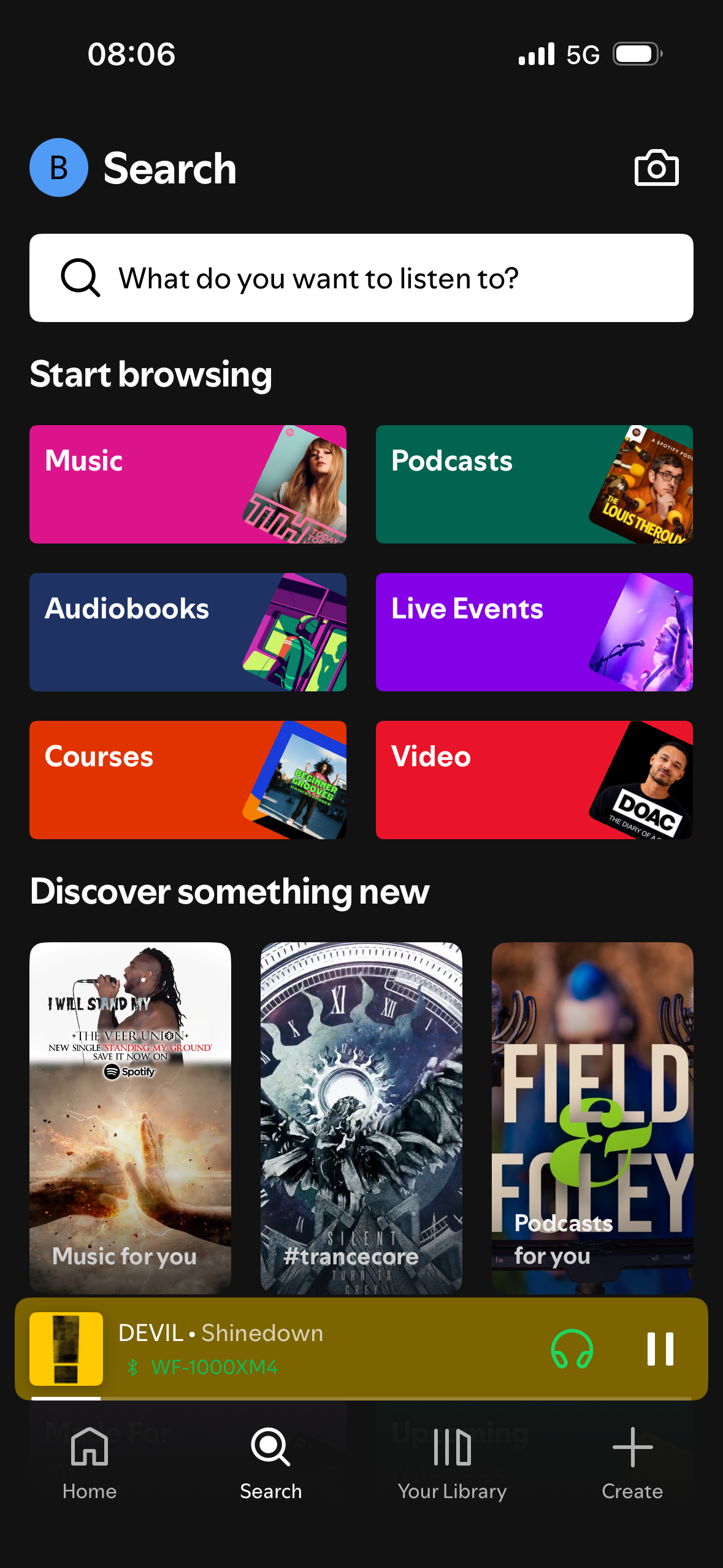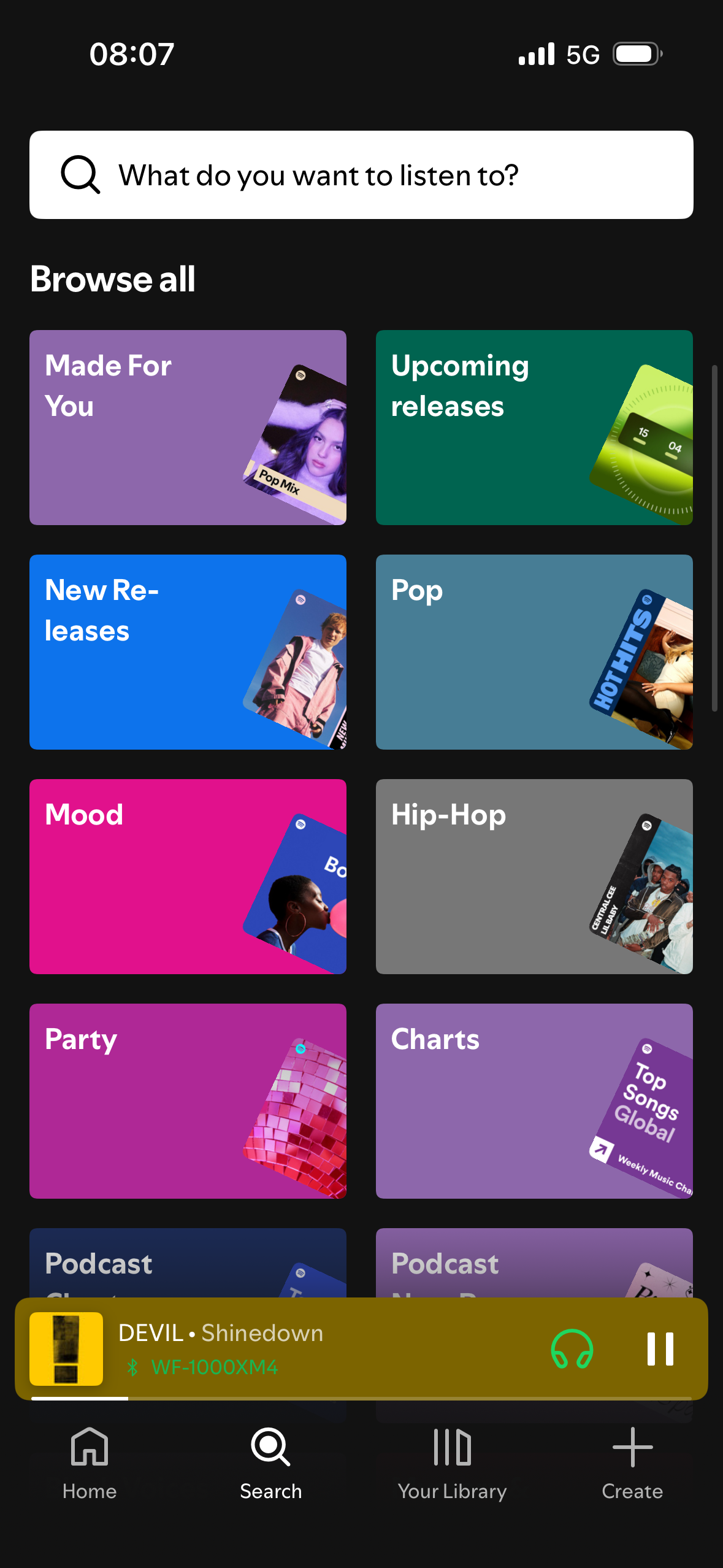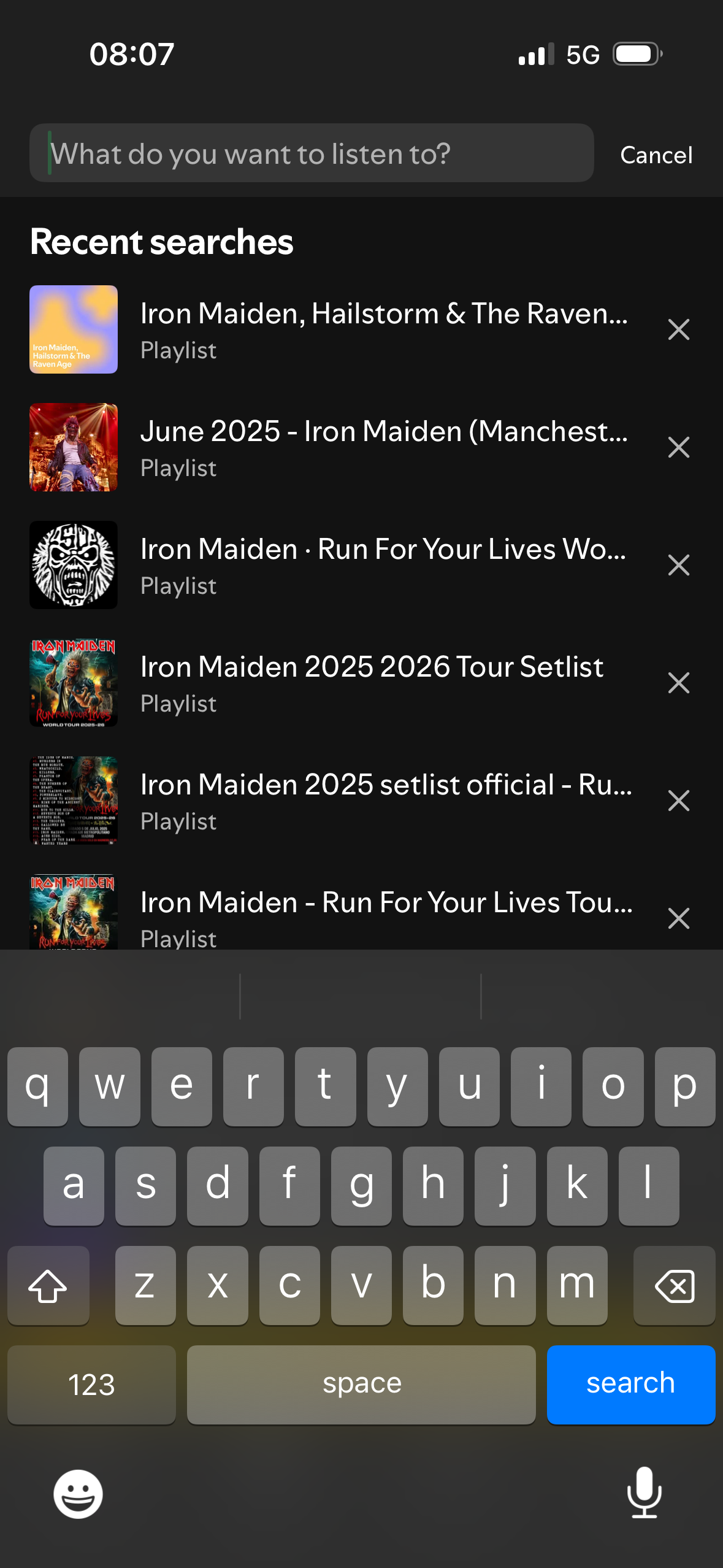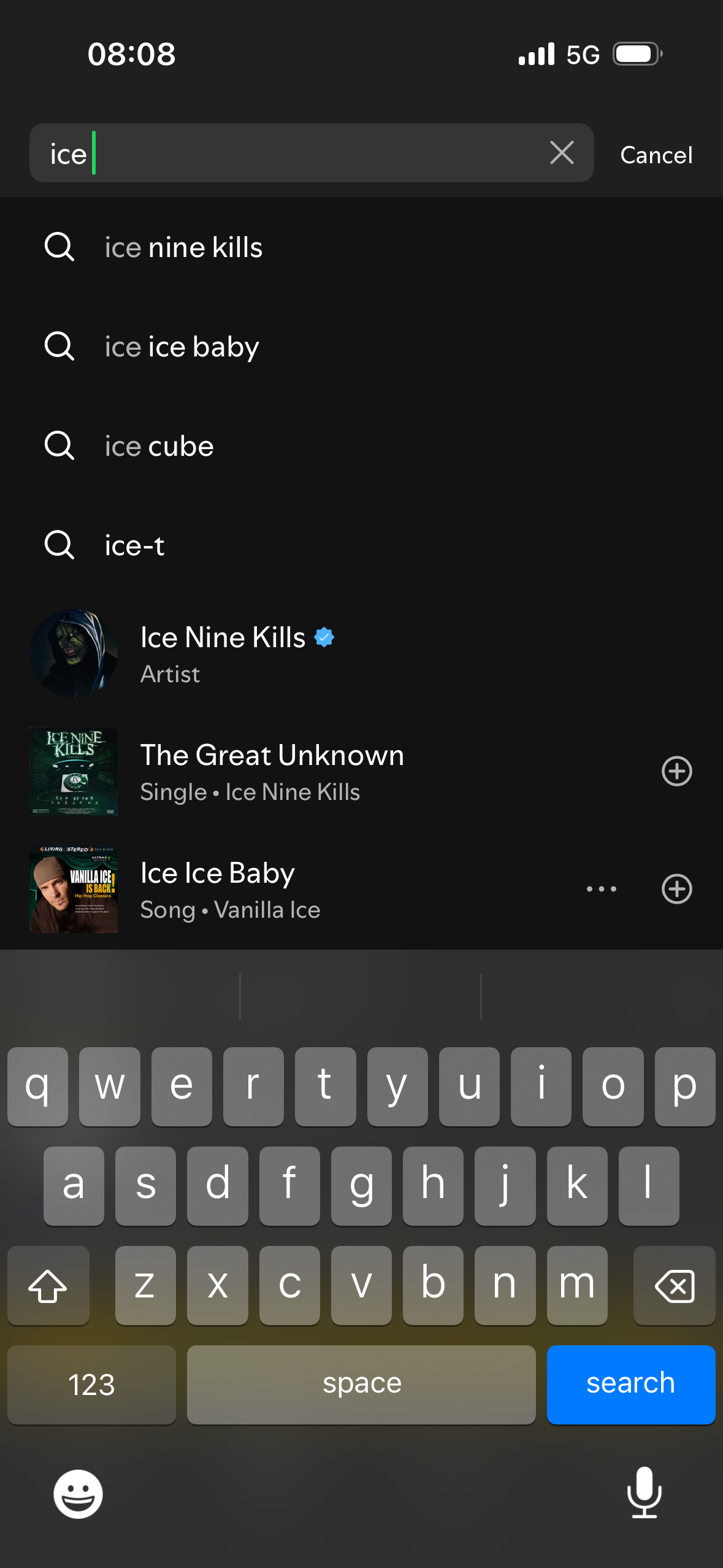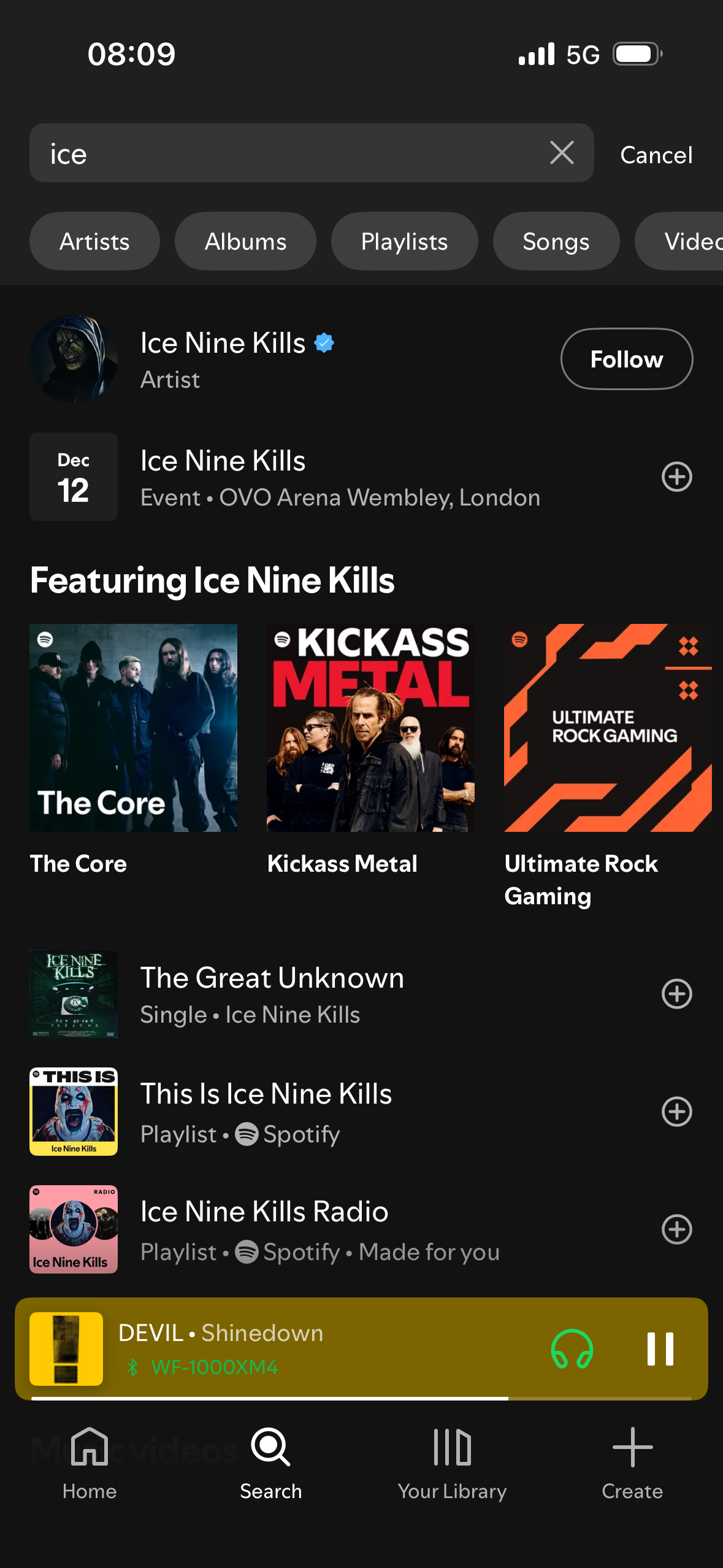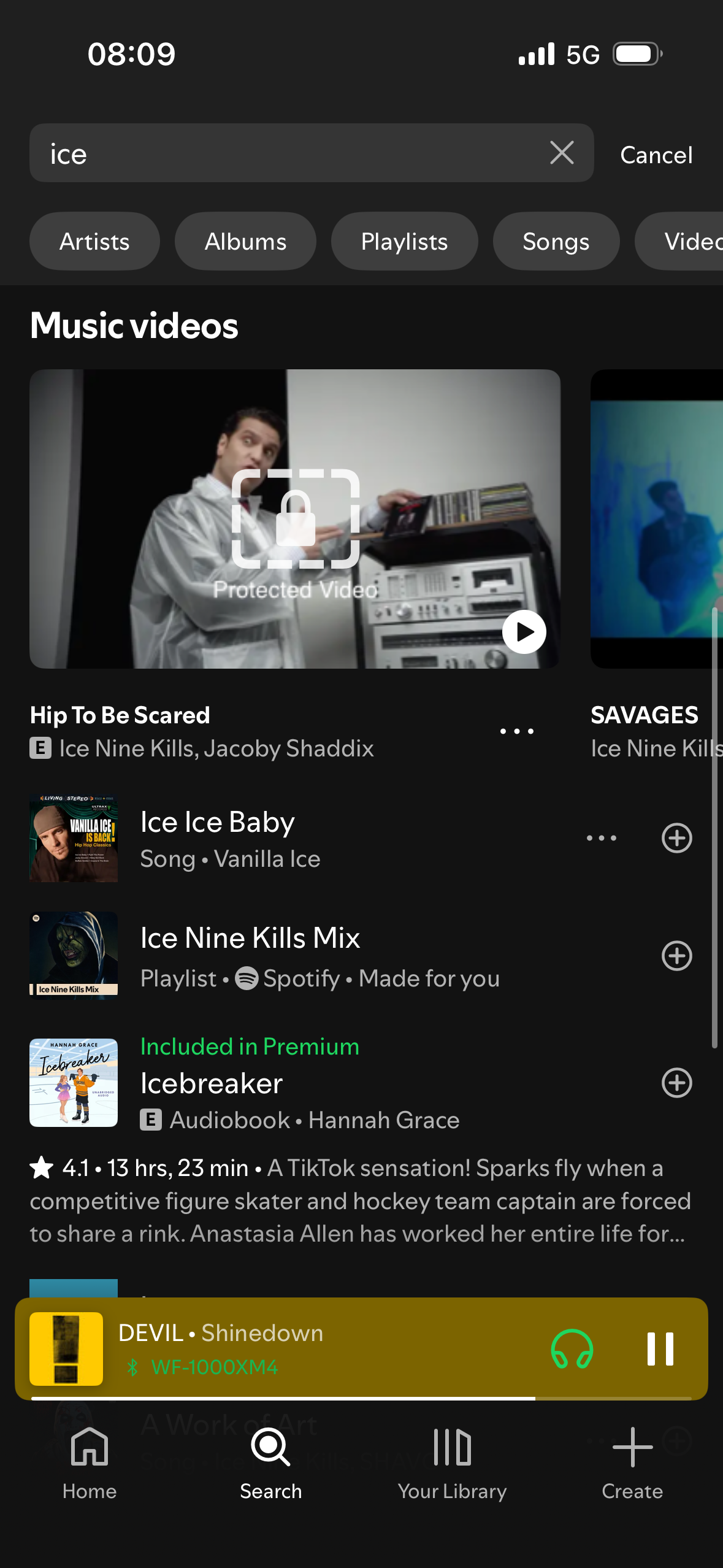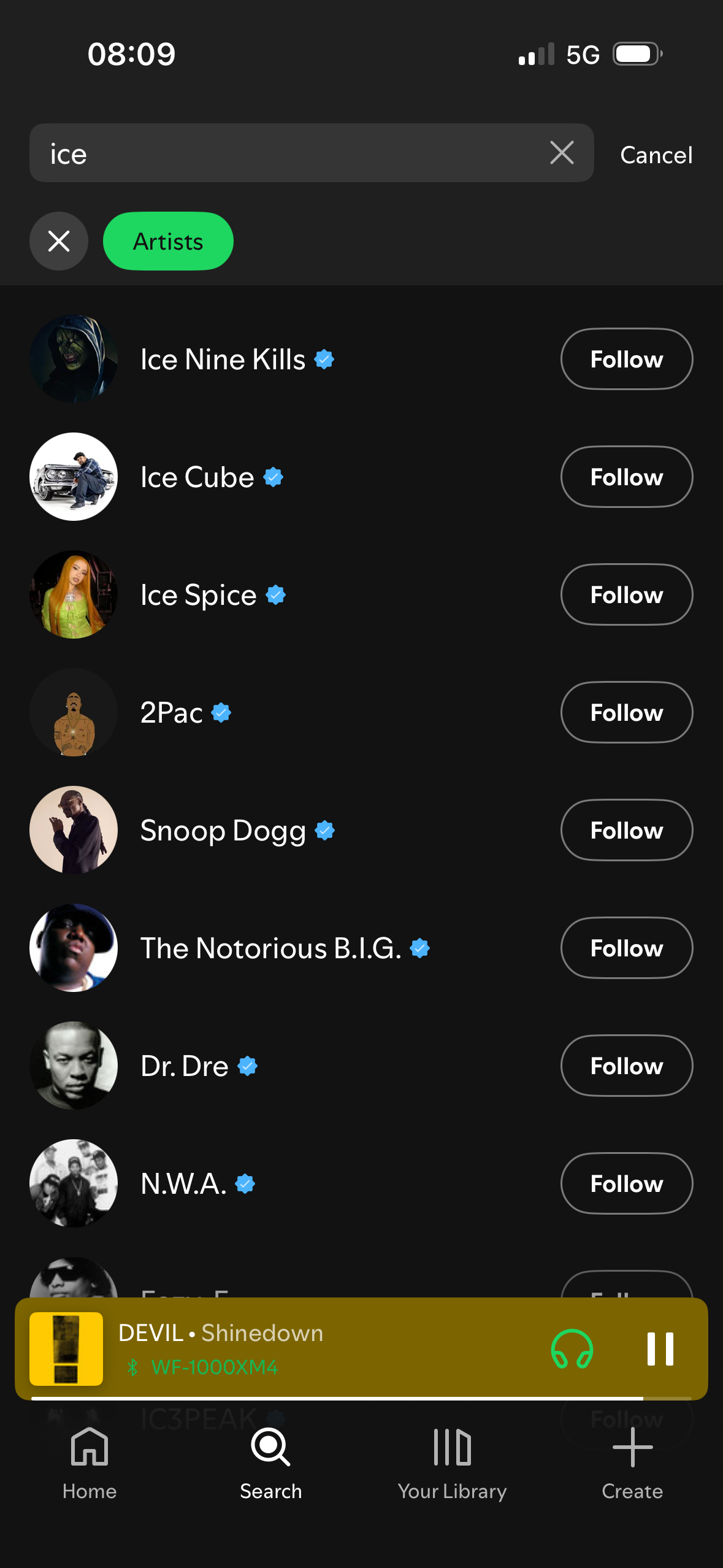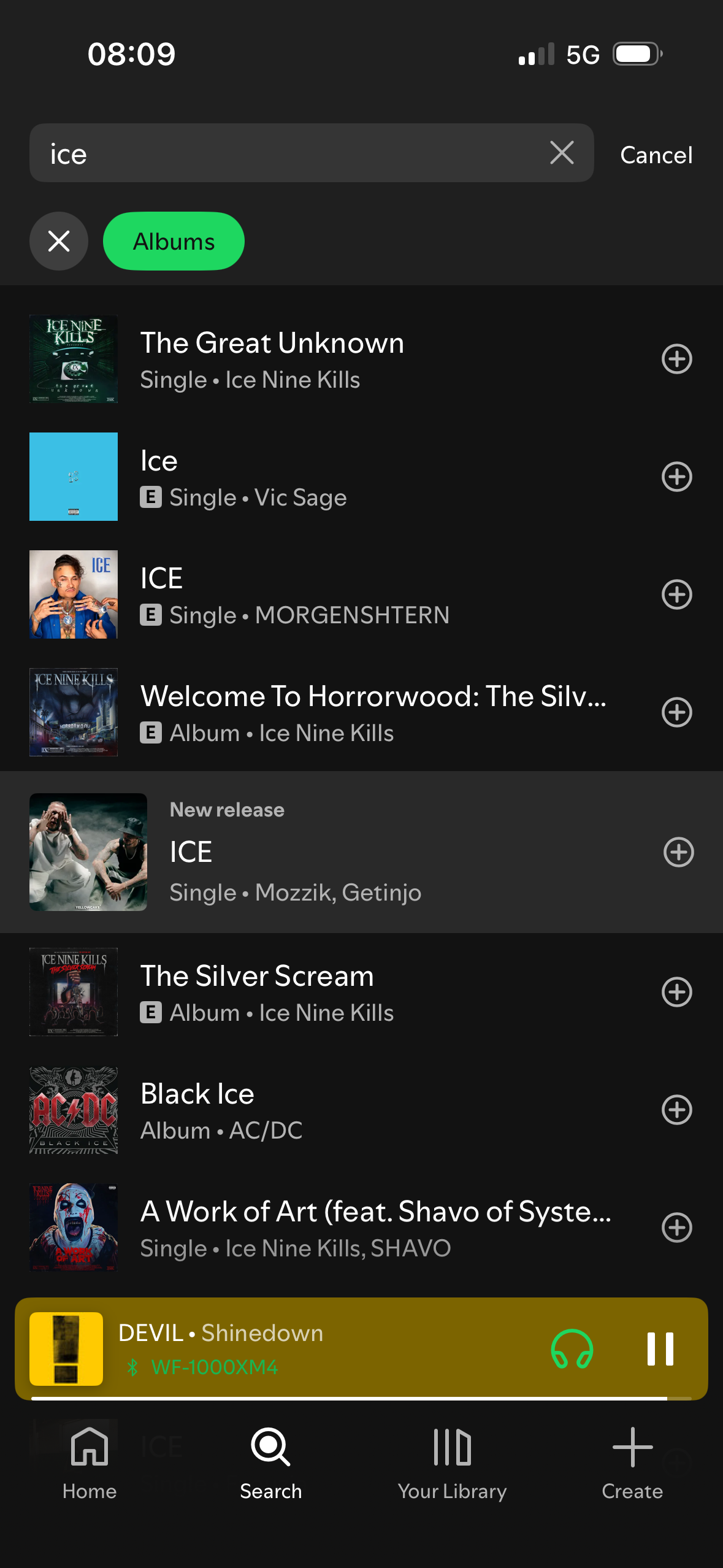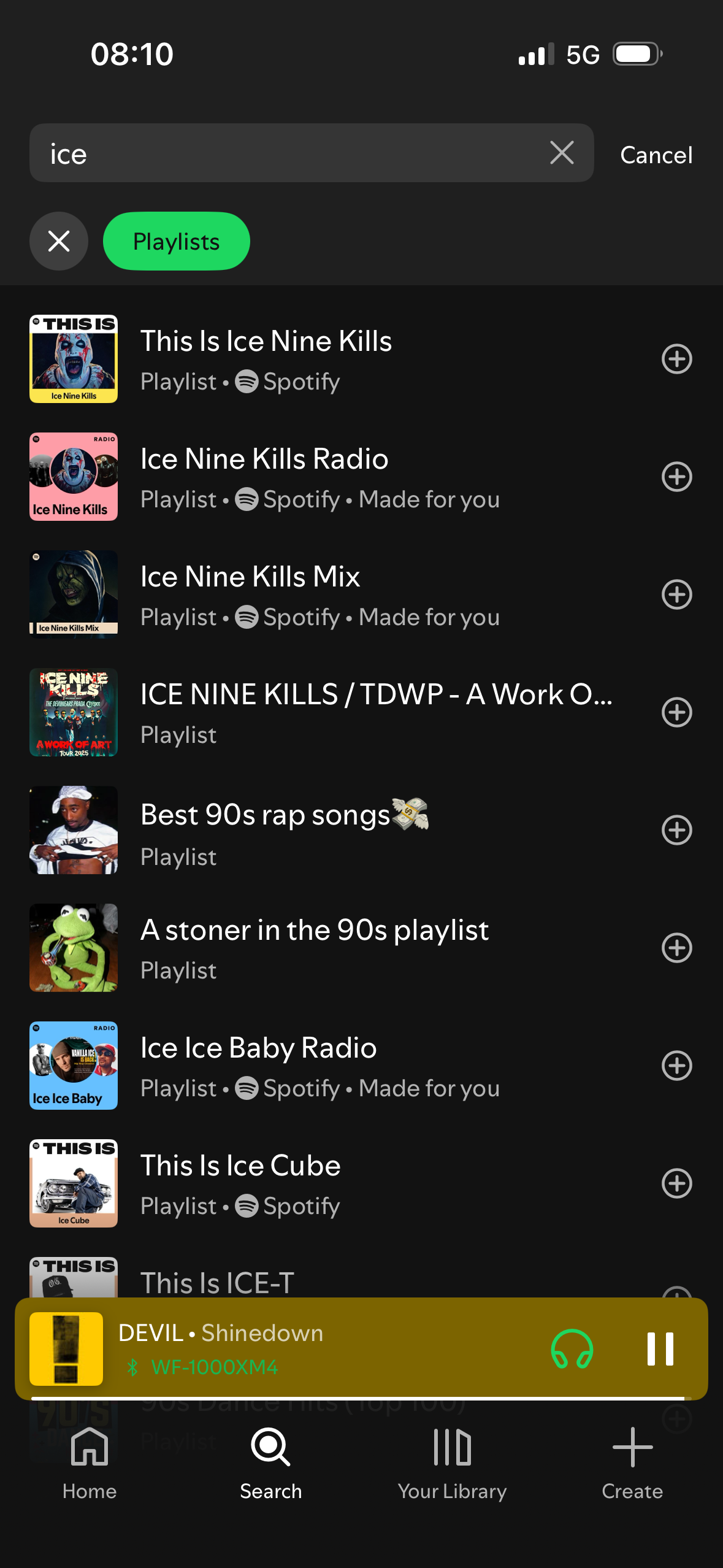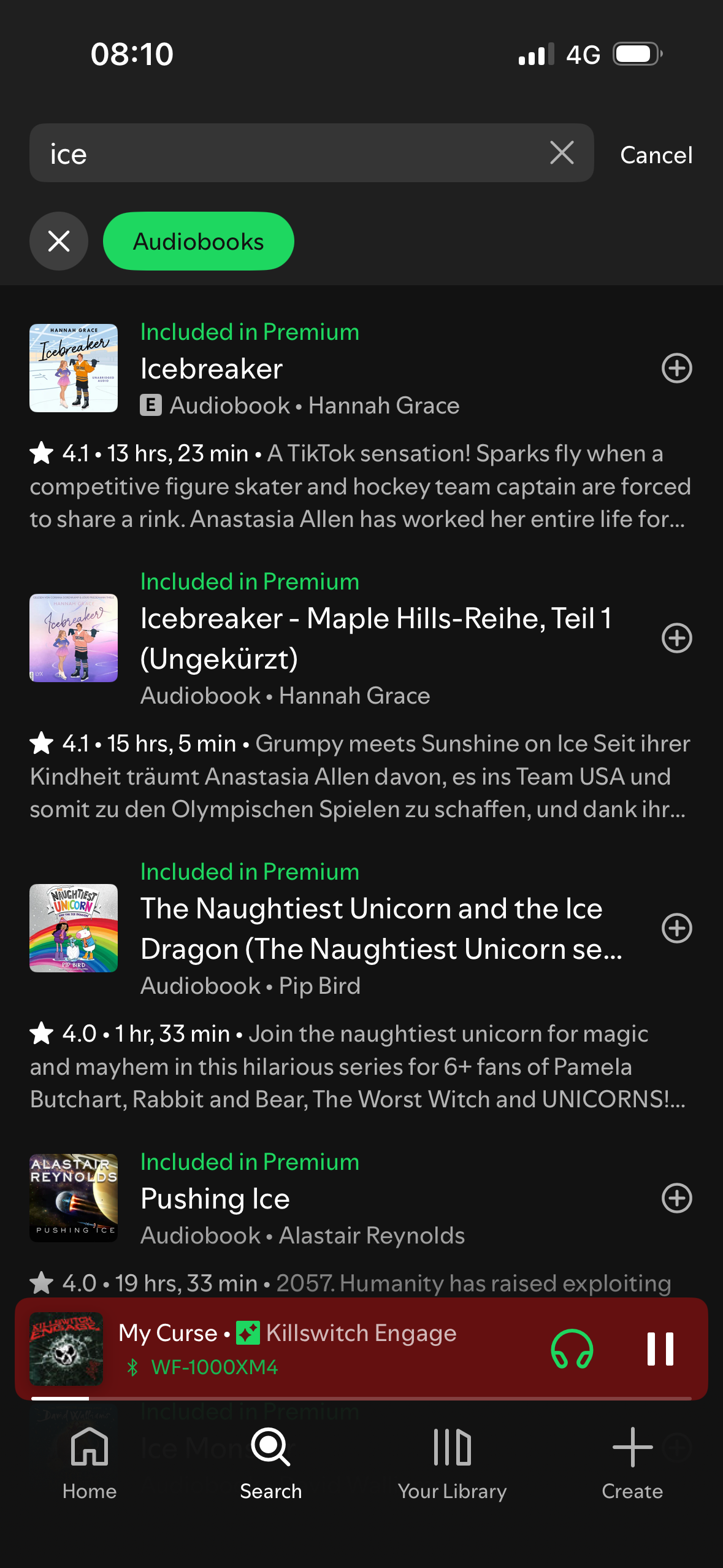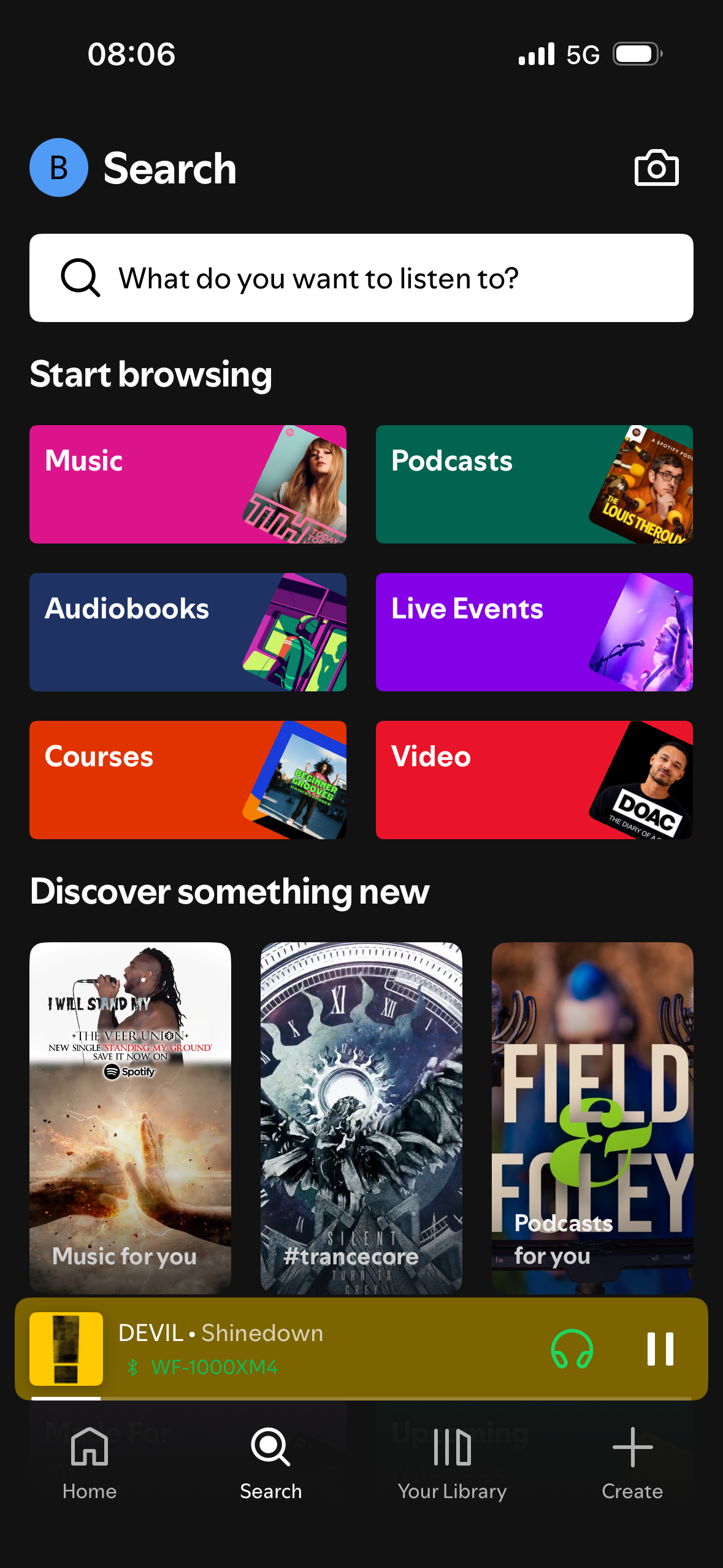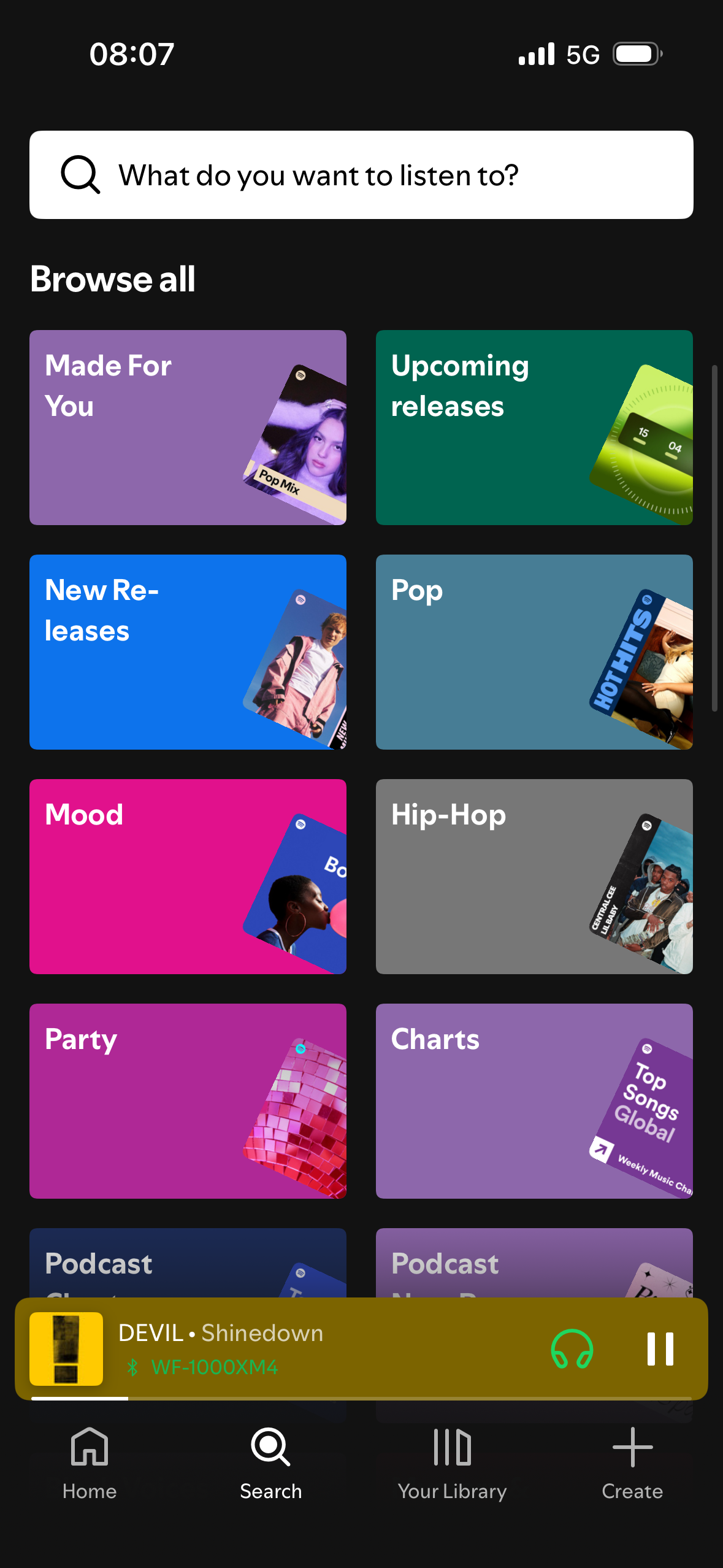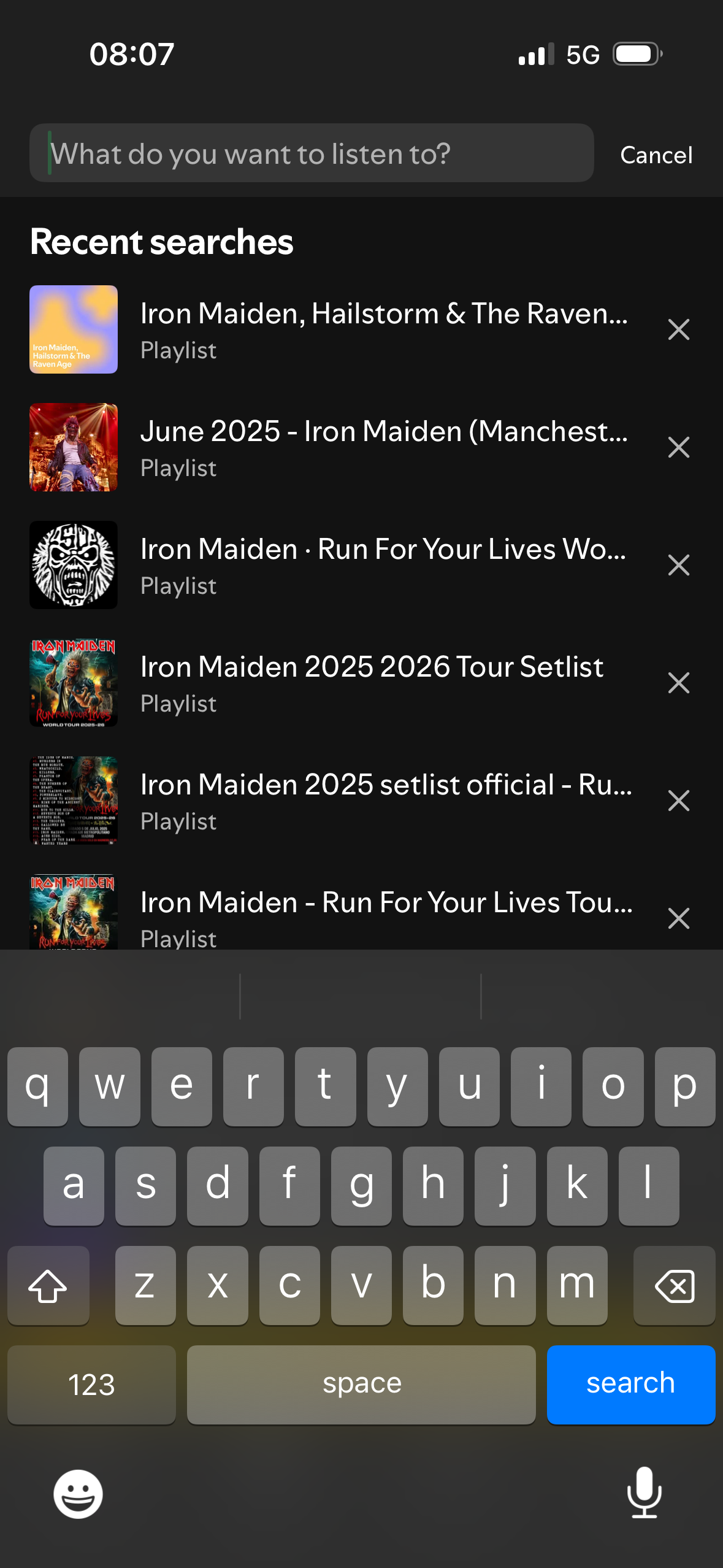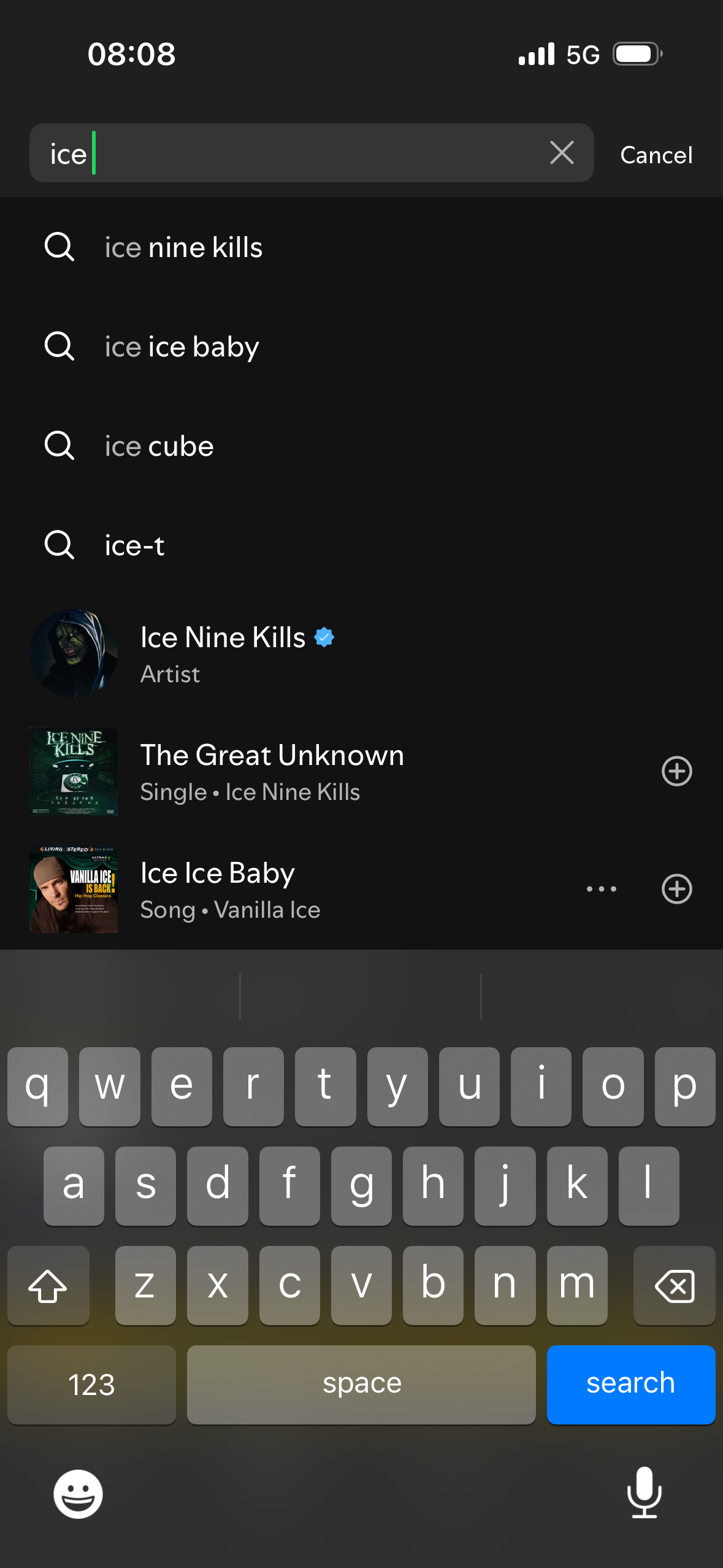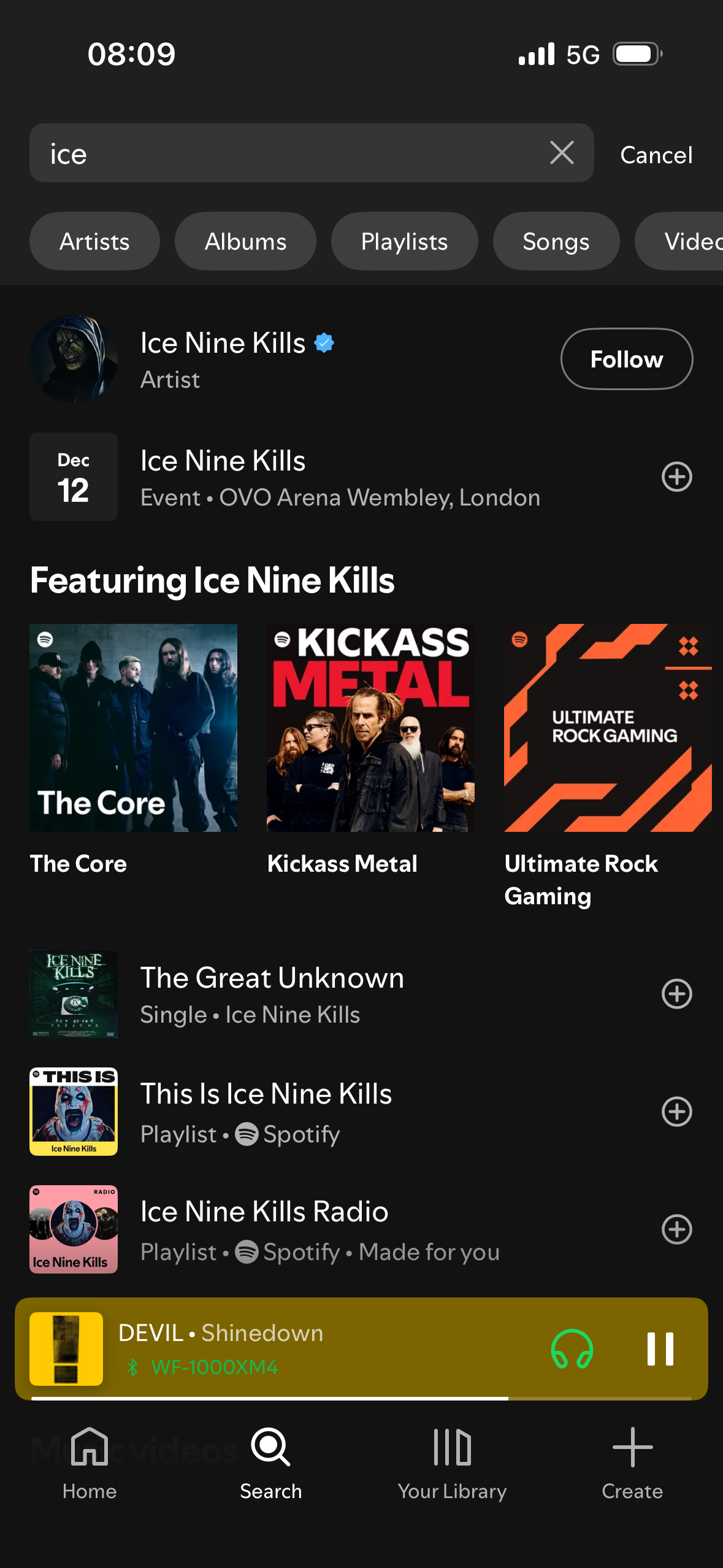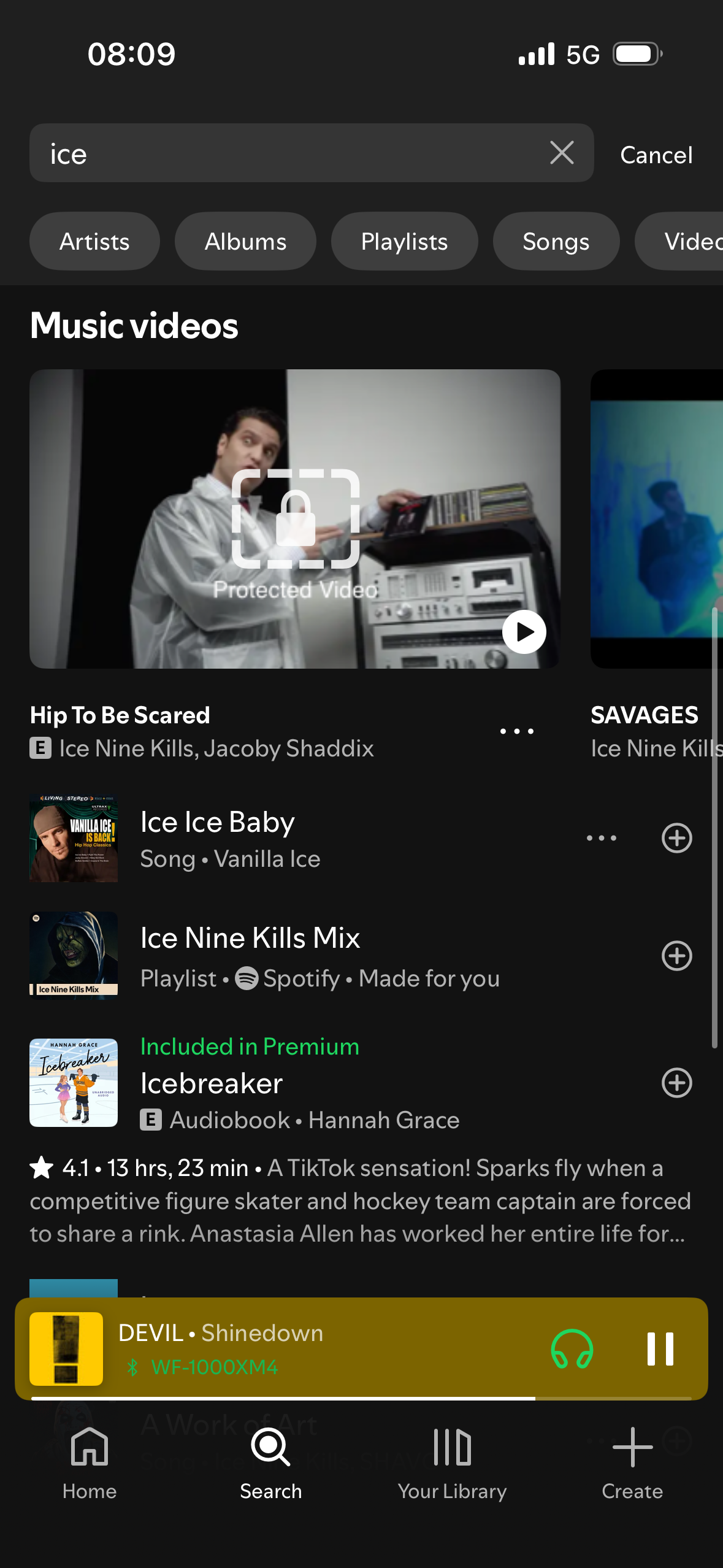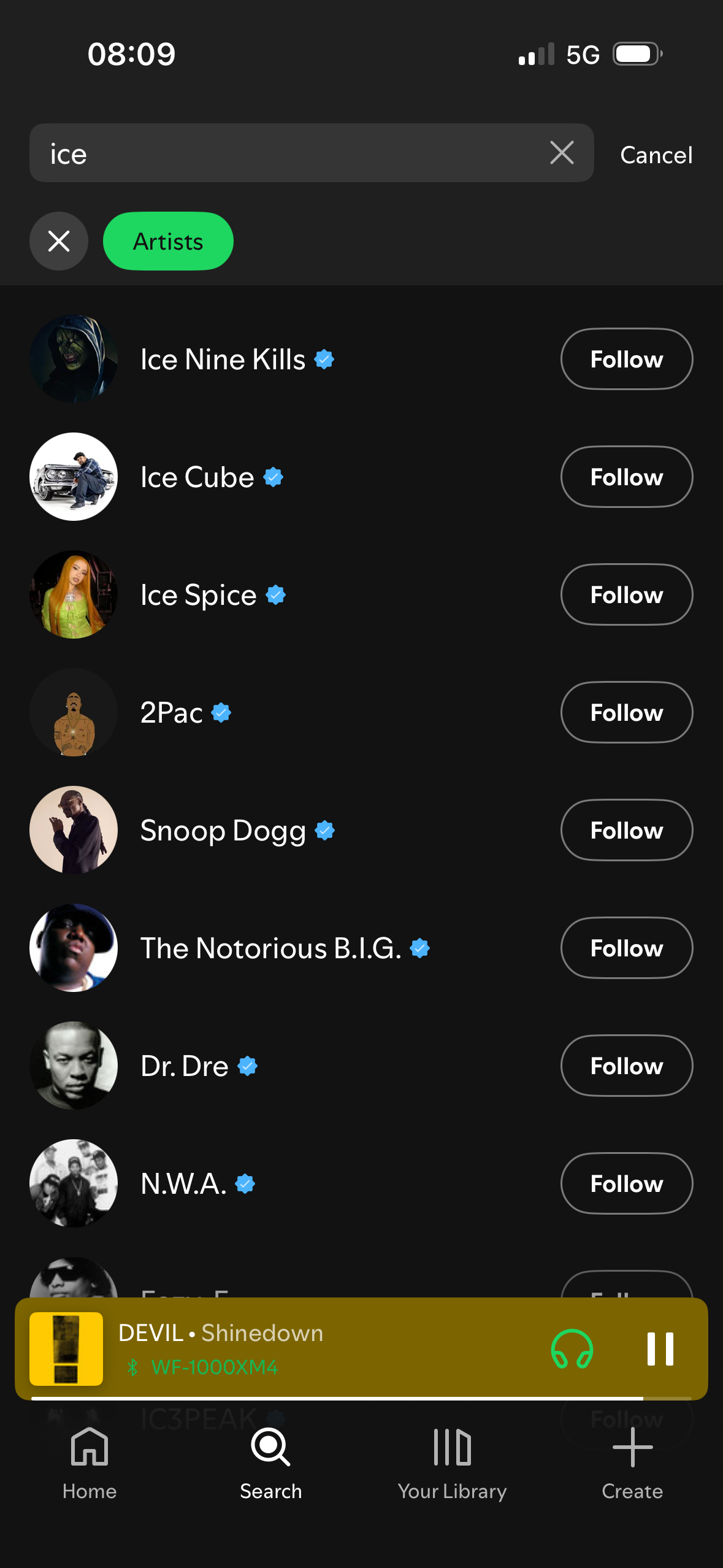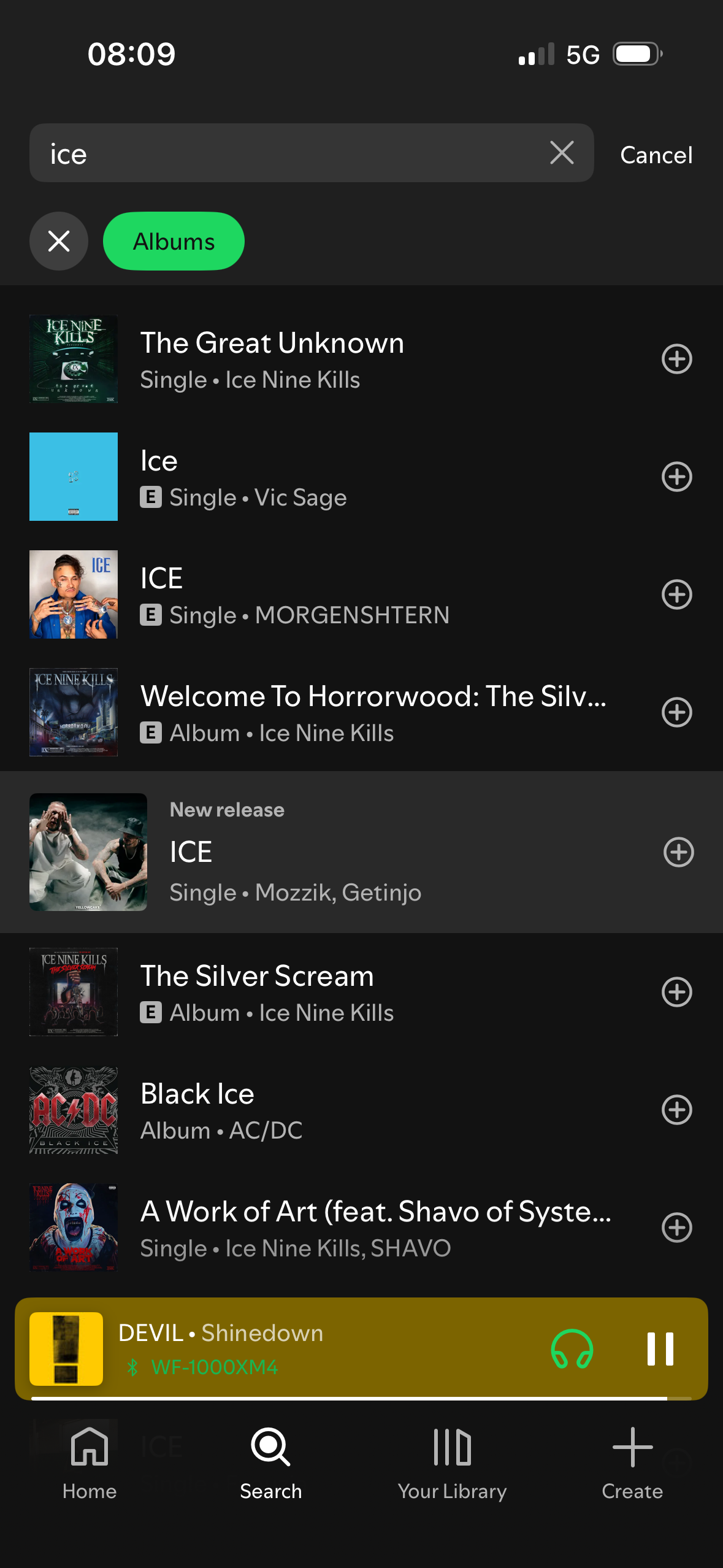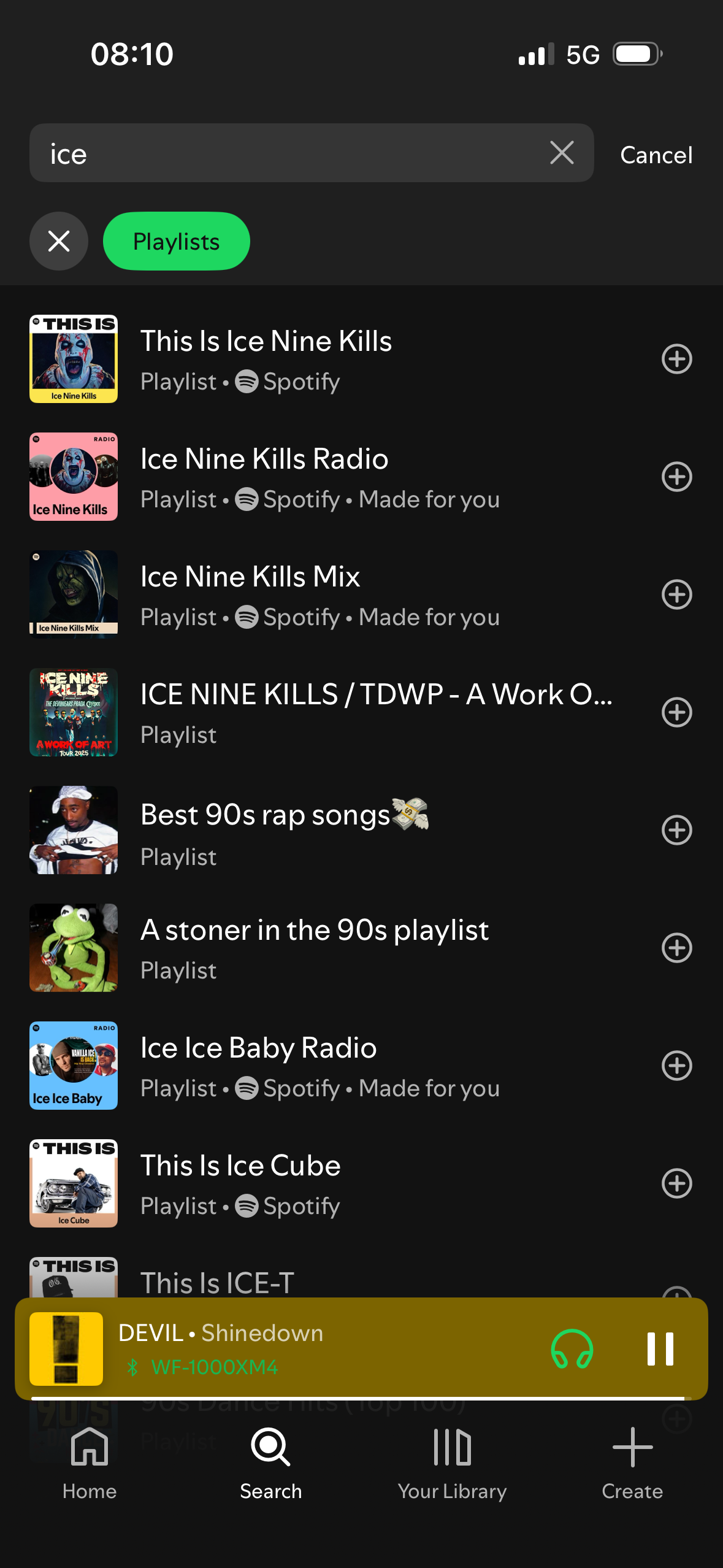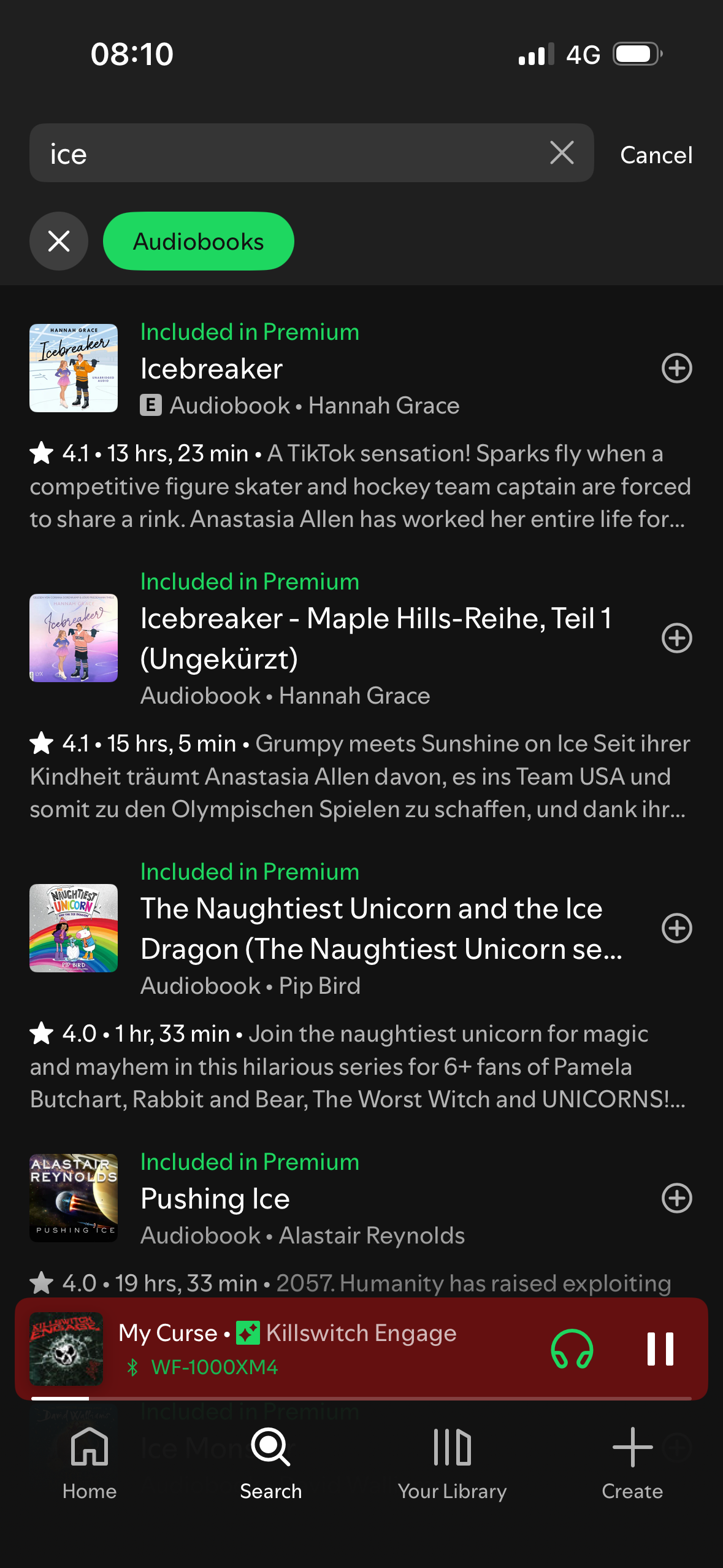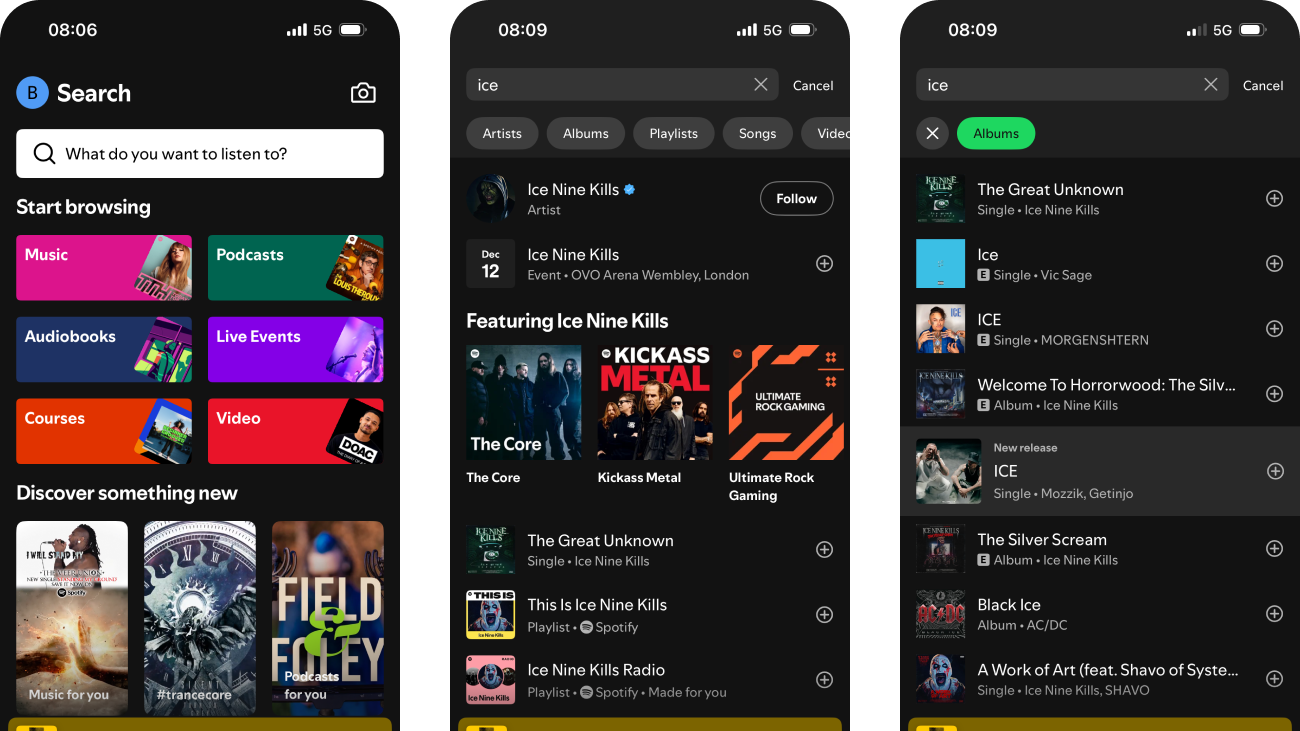
Spotify’s search flow balances discovery with decision-making, surfacing personalised, high-relevance content while gently nudging users toward deeper engagement. This review explores how visual hierarchy, interaction design, and subtle copy choices leverage psychological principles to support task completion and content exploration. Across filters, categories, and results, Spotify subtly applies biases like anchoring, goal gradient, and social proof to reduce friction and reinforce user agency.